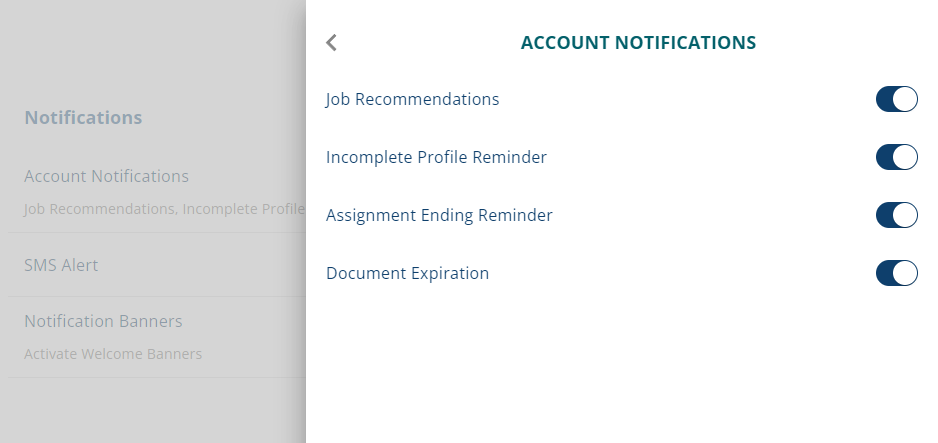Get notified about jobs in your favorite places with ProVenture, our exclusive technology designed to help healthcare travelers manage their careers.
Use ProVenture to set-up job alerts and get auto-matched to jobs based on your profile and preferences. If you haven't logged in to ProVenture yet, follow these quick steps to set-up an account: https://www.jacksontherapy.com/knowledge/creating-a-proventure-account
To ensure you receive job match alerts, click on your initials in the upper right hand corner, then click "Settings."
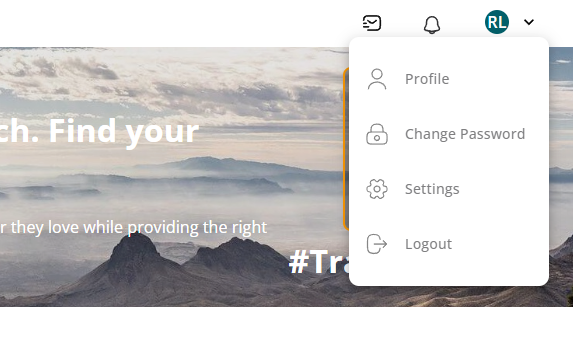
Next, click "Account Notifications" and click the toggle to on to receive "Job Recommendations".